Students migrated to the new Microsoft Office 365 email system in May 2014 with faculty and staff accounts beginning the transition in October. Tom Grissom, Director of the Instructional Technology Center (ITC), wanted to help instructors adapt to the high-impact move and also help them realize it can be so much more than an email system. To do so, he created a blog series called “30 Days with Office 365 for Educators.”
Grissom received a test account two weeks prior to the transition and realized he was going to get a lot of questions regarding Office 365, so he created the blog series to help the whole EIU community.
If you visit the ITC website (eiu.edu/itc), you will see, on the left-hand menu, a link called “ITC Chronicles Blog.” By visiting the link, you can get an overview of the “30 Days with Office 365 for Educators” postings. If you click on a specific entry, the article expands so you can read more in-depth about that particular topic. For example, day one’s entry gives a rundown of the new Panthermail system.
“Office 365 is the office suite in the Cloud. It is like a main frame,” says Grissom. “Think of the Cloud as these massive parallel-computing clusters on the Internet.”
The new system provides faculty and students access to the four major Office applications including Word, PowerPoint, Excel, and OneNote. You can use them locally by downloading the applications to your computer, or you can use a browser to access them online in the Cloud. Connecting to these applications online gives you the ability to share documents in real time, have co-authors, use survey tools and much more.
OneDrive, a cloud-based file storage system, is the foundation of Office 365. Instead of carrying a USB drive everywhere you go, you can store documents in the Cloud and access them from any computer by logging into your account.
“OneNote is one of the most underrated tools in education,” states Grissom. “It is like a digital 3-ring binder, with different tabs and pages that can be used on different platforms.” Day 23 in the blog series goes into more detail about the application.
“These tools have opened up a whole other world; imagine the possibilities,” Grissom says. “Office 365 is very user friendly, very powerful, very collaborative and it offers us world-class capabilities. We can do so much more now. The tools are here, but it is up to us to use them.”
For more information visit the ITC website, eiu.edu/itc, or contact Dr. Grissom via email: gtgrissom@eiu.edu.